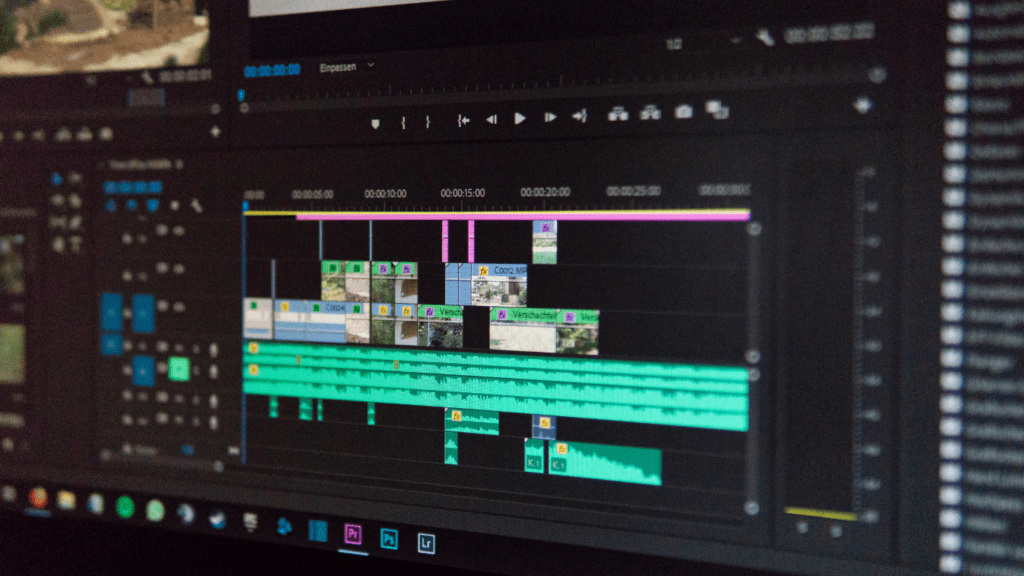The Core Idea Behind Atmospheric Perspective
Atmospheric perspective is one of the most powerful (and often underestimated) tools in digital landscape art. It’s the visual phenomenon that helps create the illusion of distance by subtly altering the way we perceive objects as they recede into the background.
What Atmospheric Perspective Actually Does
At its core, atmospheric perspective replicates how the atmosphere affects the appearance of distant elements in real life. As objects get farther from the viewer, their contrast, saturation, and sharpness all shift as a result of the particles, light, and air between them and our eyes.
Distant objects appear lighter and less saturated
Edges become softer and textures less defined
Colors shift in hue and value based on atmospheric light
This effect helps guide the viewer’s eyes through a painting, mimicking depth in a two dimensional space.
Why It Matters for Realism and Immersion
Without atmospheric perspective, landscapes often feel flat, crowded, or unnatural. In digital art, this technique does more than suggest distance it helps build believable worlds that breathe and feel alive.
Enhances realism by simulating how we perceive space
Adds immersion without relying solely on detailed rendering
Provides a clear sense of scale within a scene
When used intentionally, it also helps establish mood and focal direction, supporting narrative and emotional resonance.
The Science Behind the Effect
Atmospheric perspective is a direct result of how light interacts with particles in the air. As distance increases, light is scattered by:
Water vapor
Dust and air particles
Other environmental elements like smoke or fog
This scattering causes:
Color shifts: Distant areas often take on cooler tones (blues and grays), while closer objects retain warmer, local hues
Decreased contrast: High contrast diminishes over distance
Lower detail visibility: Fine details are lost gradually with depth
By understanding how these factors work together, digital artists can strategically replicate them to enhance their compositions.
Key Visual Components That Create Depth
Creating convincing depth in a digital landscape isn’t about fancy filters. It comes down to a few core visual tactics most of which mimic how we experience the real world.
First up: value contrast. Objects in the foreground should have crisp lines and sharper contrast. As they recede, values flatten out and edges start to fade. That’s how the eye reads distance and how you can guide attention without shouting for it.
Next is color temperature. Warm hues (oranges, reds, earthy tones) feel close. Cooler ones (blues, greys) help things drop back. But it’s not a hard rule reversing that temperature shift can create mood or suggest artificial lighting. The trick is being intentional.
Texture and detail also matter. Don’t waste hours building out pine needles on distant trees. Let background textures blur and simplify. Save your high res brushes for the pieces that need to pop. The less important something is, the less literal it should be.
Edge softness is your secret weapon. Softer edges mimic how lenses and eyes naturally lose sharpness over distance or through particles in the air. Want depth fast? Blur the horizon and sharpen the focal plane. That shift alone can make a scene breathe better.
Here’s how it looks in practice: imagine a mountain landscape. The closest cliff has strong light dark contrast, warm highlights from a sunrise, and visible cracks in the stone. Midground hills cool slightly and soften in texture. Background mountains turn pale blue, completely losing brush definition. Your eye gets a complete story from front to back planned, not accidental.
Master those four elements and you won’t need dramatic tricks. Depth becomes part of your visual language.
Tools and Techniques in Your Digital Workflow
Creating atmospheric perspective in digital landscapes goes beyond theory it lives in the intentional use of tools within your creative software. Mastering a few key techniques can help bring your scenes to life with realism and depth.
Layer with Intention
One of the most foundational techniques is organizing your scene with clearly defined layers:
Background: Use muted tones, soft edges, and lower contrast to simulate distance.
Midground: Offer transitional detail to guide the eye further into the scene.
Foreground: Add sharp lines, high contrast, and richer color to create a strong focal plane.
Proper layering allows for smoother control over lighting, atmosphere, and composition adjustments as your artwork evolves.
Use Preset Brushes for Atmospheric Haze
Many digital painting programs allow you to customize or download brush presets specifically designed for fog, mist, or haze effects. These tools can simulate how particles in the air scatter light and soften forms at different distances.
Use soft round brushes with reduced opacity for subtle effects.
Try textured cloud brushes to introduce a sense of motion.
Avoid overly stylized haze that flattens the composition.
Simulate Light Scattering with Blending Modes
Blending modes are essential for replicating optical effects seen in the atmosphere.
Screen, Overlay, and Soft Light are ideal for adding ambient glow or light diffusion across distance layers.
Apply color gradients on new layers and set the blending mode to control how light interacts with forms.
Always consider your light source when applying these effects scatter naturally happens around light facing edges and fades into shadows.
Controlled Gradients for Aerial Perspective
A well placed gradient can instantly introduce depth if applied correctly.
Use vertical or radial gradients to subtly shift from warm foreground tones to cool background hues.
Pay attention to shape: gradients that follow landscape contours feel more natural than flat overlays.
Combine with layer masking so gradients only affect desired areas.
Adjustment Layers: Fine Tune with Flexibility
Adjustment layers allow you to make powerful corrections and tweaks without damaging your base artwork.
Hue/Saturation: Desaturate distant planes for realistic depth.
Curves & Levels: Control value contrast between layers.
Color Balance: Push cool tones into the background, warm the foreground.
Because adjustment layers are non destructive, they’re perfect for iterative polishing throughout your workflow.
These tools, when used with purpose, help establish a believable sense of distance and atmosphere. Whether you’re creating cinematic vistas or subtle emotional environments, the right techniques elevate your digital landscapes beyond flat compositions.
Common Mistakes to Avoid
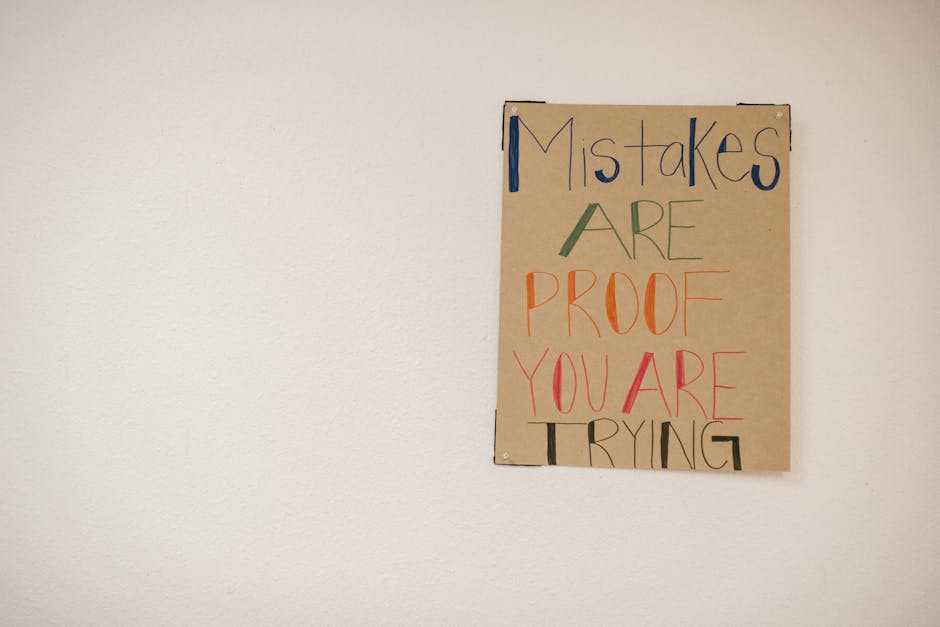
Getting atmospheric perspective right isn’t just about adding fog and fading colors. It’s also about knowing when to stop. One of the biggest missteps? Over desaturating the background. Yes, distant elements lose color, but if you strip out too much, your environment ends up looking washed out and lifeless. Keep some subtle variation backgrounds need tone, not just grayscale.
Then there’s the common habit of overloading the foreground. Making it blindingly bright or cluttered with too many textures competes for attention and makes the rest of the image feel small. Depth needs room to breathe. Let parts of the foreground go slightly out of focus or simplified; it helps anchor the viewer without stealing the show.
Flat depth is another killer. When every plane in your painting has the same level of detail and sharpness, your piece starts feeling like a sticker collage. Dial down sharpness and detail as you move back into space. Choose where to render and where to suggest.
Last but not least, don’t ignore light direction. Light tells us where things live in space. Shadows and highlights define volume and create hierarchy. If your lighting is vague or inconsistent, even good atmosphere won’t save the scene. Directional light used with purpose gives your world clarity and believable depth.
Polishing Your Scene for Maximum Depth
This is the part where subtlety counts. Final touches aren’t about piling on more effects they’re about refining what’s already working. You want realism, but without cluttering the composition. Start by scanning your scene to see where atmospheric cues already exist. Then amplify them just enough to push the illusion without turning it into fog soup. A little goes a long way.
Use soft fades in the background to guide the eye inward, but don’t make everything mushy. Balance highlight clarity in the foreground with strategic blur in mid to far elements. Silhouettes matter here if your edges are too soft everywhere, the scene flattens out. Use hard shapes sparingly to anchor the viewer’s depth cues.
Above all, keep the atmosphere consistent. If your light source is warm in one part of the image, it needs to stay that way throughout. Fog can’t be blue in the top corner and yellow in the bottom. Lock in your mood and color temperature early and stick to it when making final passes. Unity matters more than flashy tweaks.
Go Further With Proven Techniques
Understanding the theory behind atmospheric perspective is crucial but seeing how professionals apply it in real projects brings that knowledge to life. Here’s how top artists use atmospheric depth to create immersive digital landscapes.
Case Studies Worth Studying
These real world examples highlight how depth transforms a scene from flat to dynamic:
Mystic Mountains by Lana Huo This concept piece uses strong foreground contrast with progressively bluish tones in the background. Mist layers separate the forms while reinforcing scale.
Erosion Valley by James Otero Combines texture gradation and subtle hue shifts to create believable aerial perspective. It’s a prime example of simplifying details as distance increases.
The Arrival by Celeste Tanaka A sci fi matte painting that demonstrates how soft haze and environmental color can unify fantastical elements in a coherent world.
What You’ll Learn from the Best
When reviewing award winning digital art, look for consistencies:
Foregrounds have more detail, edge clarity, and contrast.
Backgrounds adopt cooler, lighter tones with reduced saturation.
Midgrounds balance the transition, often with subtle lighting changes that direct viewer focus.
These techniques aren’t accidental they’re deliberate choices that guide the eye and tell a clear spatial story.
Where to Dive Deeper
For a complete walkthrough of professional depth building techniques, check out this field tested resource:
Mastering Techniques for Depth and Atmosphere in Digital Landscapes
This guide explores:
How to balance realism and artistic exaggeration
Workflow adjustments for consistent depth across large compositions
Scene analysis from top tier concept artists
Don’t just read compare these teachings to your own work to pinpoint growth areas. Applying these lessons will elevate your compositions from convincing to unforgettable.
Keep Practicing and Observing
No digital trick replaces a sharp eye. Real world references are your best resource when it comes to understanding atmospheric depth. Start building a photo library. Snap misty mornings, distant skylines, or layered mountain ranges. The more examples you study with intent, the better your instincts get.
Don’t be afraid to push effects beyond realism. Exaggerating haze, fog, or desaturation can add drama or guide a viewer’s eye. Mastery isn’t about matching reality pixel for pixel it’s about controlling perception.
Finally, treat observation like a daily workout. Train your eye on how contrast shifts across distance. Notice how sunlight behaves through moisture, smoke, or dust. These small observations stack over time.
For deeper technical breakdowns and inspiration, check out these advanced lessons on depth in landscapes.