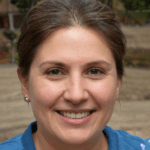What Artists Need in 2026
Digital artists in 2026 expect their tools to keep up. Speed is non negotiable lag gets in the way of flow. Whether it’s sketching concepts or rendering final pieces, the software has to respond instantly. Flexibility is just as critical. Artists are jumping between tablets, laptops, and cloud workspaces, and they want their work syncing without a hiccup. Seamless cross device workflows are no longer a bonus they’re baseline.
AI’s creeping in everywhere, but most artists aren’t looking to hand over the brush. They want smart assists tools that suggest color palettes, clean up lines, or auto generate backgrounds without flattening creative control. It’s a fine line between speeding up and watering down. The best platforms take that balance seriously.
Then there’s the money side. Subscription fatigue is real. Artists are weighing the monthly cost of access against long term value. Some pay upfront models are making a comeback, especially from indie developers. Licensing terms also matter more now, especially for commercial work. If a tool locks you into closed formats or makes it hard to export assets cleanly, it’s a pass.
Bottom line: artists want tools that don’t just do more, but do better faster, smarter, and on their terms.
Tool Breakdown: Who’s Leading the Pack
In 2026, digital artists face more choice and more noise than ever. Still, a handful of tools continue to lead the charge for both professionals and up and coming creators.
First, Adobe Photoshop remains a heavyweight. With a deep set of features, a mature plugin ecosystem, and new AI tools built into its core, it’s still the go to for many. But its steep learning curve, bloated UI, and subscription cost make some artists eye alternatives.
Procreate is the weapon of choice for mobile creatives. It’s fast, nimble, and intuitive, especially on iPads. Its streamlined UI doesn’t overcomplicate the process, but advanced users may hit limitations with brushes, layer handling, and integrations.
Clip Studio Paint thrives with illustrators, manga artists, and storyboarders. Its brush engine and pressure sensitivity are top tier. Customization runs deep but so can the learning curve. The ongoing licensing model changes have raised a few community eyebrows.
Krita, the open source option, punches far above its price tag (free). It’s evolving fast and offers a capable brush system and decent UI. Some polishing is still needed around stability and third party plugin support, but it’s a serious contender for independent artists and learners alike.
Then there’s Adobe Fresco, often seen as a happy middle between Photoshop and Procreate. It’s touch optimized, easy to pick up, and syncs across devices. But it’s sometimes caught in identity limbo too feature light for pros, a little too Adobe for beginners.
Each tool has its edge. The smart move? Try a few, weigh your needs, and build around what keeps your flow going with minimal friction.
Procreate vs. Adobe Fresco
When it comes to iPad native art tools in 2026, Procreate and Adobe Fresco are still the two names that sit at the top but for different reasons. Procreate keeps its edge with raw speed and simplicity. It’s fast, stripped down, and hyper responsive. For artists who don’t want their tools to get in the way, it’s still the go to for sketching, painting, and concept work.
Fresco, on the other hand, leans toward control and versatility. It’s better at handling complex layer structures and integrates more easily into Adobe’s broader ecosystem an advantage if you’re building assets for After Effects or Photoshop. Fresco also plays nicer with vector brushes and live brushes, making it a better option for illustrators who want to toggle between raster and vector within one canvas.
On performance: Procreate launches quicker and brushes feel snappier. On layers: Fresco has the upper hand, especially for bigger files or multi step workflows. Export wise, Fresco makes sense for cross app workflows, but Procreate still offers solid options for sharing, exporting PSDs, or time lapse replays.
Bottom line: If you’re a solo concept artist with a fast hand and a clear idea, Procreate might be all you need. But if you’re a professional illustrator juggling layers, file types, and tight brand pipelines, Fresco is built more for that world.
Photoshop 2026: Still the Industry Titan?

Photoshop isn’t coasting on its legacy anymore it’s evolving fast, and 2026 shows just how sharp it’s getting. The latest update comes loaded with AI tools that actually do what users have wanted for years. We’re talking about near instant background swaps, style transfers that don’t flatten the soul out of your work, and content aware fills that are finally smart enough to understand context.
Masking tools have entered a new era, too. The improved edge detection and brush dynamics save time where it used to bleed. Artists can push through complex edits without bouncing between tools or plugins. It’s cleaner, faster, and more predictable.
But while Photoshop sharpens its blade, newer rivals are getting lighter and meaner. Apps like Affinity Photo or Rebel are leaner on price and easier to learn. Still, when it comes to deep feature sets and pro layered workflows, Adobe’s hold hasn’t slipped yet. Photoshop 2026 may be heavy, but for creatives needing wide capabilities and refined results, it’s still one of the few that can deliver on all fronts.
Clip Studio Paint: Manga and Comic Artists’ Favorite
Clip Studio Paint still holds its ground in 2026 as the go to for manga artists, comic creators, and illustrators who want precision and control. The pen pressure sensitivity is on point clean, responsive, and miles ahead of most competitors. Artists who rely on nuanced linework, especially in ink heavy work, often swear by it.
Where it really shines is in paneling and storyboarding. The layout tools are built with comic flow in mind, making it easy to manage frames, gutters, and speech bubbles without wrestling the software. The timeline features also add subtle but strong animation chops for creators dabbling in motion.
That said, the pricing model has stirred some backlash. Moving from one time licenses to tiered subscriptions hasn’t landed well with long time users. Monthly costs are manageable for pros, but students and casual creators feel the squeeze. The community has been vocal forums are buzzing with debates, and some are eyeing open source alternatives.
Still, for those who live in comics and visual storytelling, Clip Studio continues to offer the depth and tools that others just don’t match. If you’re building complex narratives panel by panel, it’s worth the investment as long as you’re okay with the pricing path.
Krita & Other Free Contenders
Krita continues to punch far above its weight. As a free, open source painting tool, it’s carved out a serious spot in the digital art scene, especially among illustrators and animators who want deep brush control without the Adobe price tag. Its brush engine is still top tier, layer management feels intuitive, and the animation tools while not flashy get the job done. It’s not trying to be everything at once, and that clarity makes it efficient.
But Krita isn’t the only free option making noise in 2026. Tools like FireAlpaca, Medibang Paint, and the revived MyPaint have matured behind the scenes. Interface tweaks, faster updates, and broader tablet support are helping them find footing with hobbyists and entry level professionals. Even Blender’s Grease Pencil is pulling in crossover interest from comic and storyboarding artists.
Still, are any of these ready for full on studio pipelines? Not quite. While you can build pro workflows around them with enough patience and third party support, they’re best suited for solo practitioners, students, or anyone looking to start strong without monthly subscriptions. The gap between free and paid tools is narrowing, but stability, team features, and cross platform polish still keep the commercial giants ahead for now.
(See our full roundup of the top painting software)
Best Fit By Artistic Style
Concept Art & Matte Painting
For concept artists and matte painters, the demands are clear: big canvases, detailed brushes, and a fluid workflow that doesn’t choke under heavy layers. Photoshop 2026 still holds its place here with high res file handling, industry ready tools, and integration with pipelines used in film and game studios. Clip Studio Paint is picking up steam too especially with its expanded brush engine and 3D reference tools that artists are using for layout and lighting. For those wanting a leaner setup, Krita’s brush dynamics and open source freedom make it a legit alternative, especially if budget is tight.
Webtoons, Comics, and Graphic Novels
Clip Studio Paint is the go to for comics and webtoons no debate. The frame tools, speech bubble options, and page templates are built precisely for sequential art. It’s packed with features that keep things efficient without killing your creative flow. Procreate and Fresco have their place too but mostly for planning or sketching individual panels. Once you’re deep into a chapter, CSP’s timeline support and asset libraries give it the edge.
Portraits, Realism, and Experimental Workflows
For portrait artists and those chasing painterly realism, Procreate still dominates the iPad scene. Its fast loading, intuitive brush engine, and layering tools keep it smooth even when zoomed in on tiny details. Adobe Fresco is getting closer, now with live brushes and AI assisted refinements that mimic traditional media better than ever. If you’re pushing boundaries with texture layering, light studies, or stylized realism, Photoshop’s deeper toolset holds up well. But some experimental artists are starting to flock to Krita too for its unpredictable blending and customization quirks that lead to happy accidents.
Bottom line: the right software depends on your focus. No tool is perfect but in 2026, it’s easier than ever to find one that fits just right.
Final Notes For Choosing Wisely
Choosing the right digital art tool in 2026 isn’t just about software features it’s about how well your entire creative ecosystem works together. Whether you’re freelancing, working in a studio pipeline, or experimenting across styles, making an informed decision can save you time, money, and creative frustration.
Evaluate Ecosystem Compatibility
Before locking in a tool, check how well it fits into your current stack:
File support: Does the software support PSD, SVG, or layered exports that are compatible with your clients or collaborative tools?
Cross platform functionality: If you use multiple devices (desktop, tablet, phone), will your files and brushes transition smoothly?
Third party integrations: Consider plugin support or native export to tools like Blender, After Effects, or game engines.
Test Before You Invest
Many tools offer free trials or limited feature versions take advantage of them before paying for a subscription or license.
Test for workflow compatibility: Does the UI feel intuitive to your process?
Check for hardware responsiveness: Are the brushes and pressure curves responsive with your stylus?
Compare export quality and project management features.
Don’t Forget the Hardware
Software is only one piece of the puzzle. Your hardware setup plays a major role in outcome and efficiency.
Stylus and tablet quality: Pressure sensitivity, latency, and tilt support impact precision.
Display matters: Larger canvases or high resolution displays can reduce eye strain during long sessions.
System performance: Choose programs that run smoothly on your rig without overheating or lag.
Still Exploring?
If you’re weighing multiple options, explore our full comparison of tools tailored to your artistic goals and technical needs:
See the full expert roundup of top painting software for artists
Make the tool work for you not the other way around.