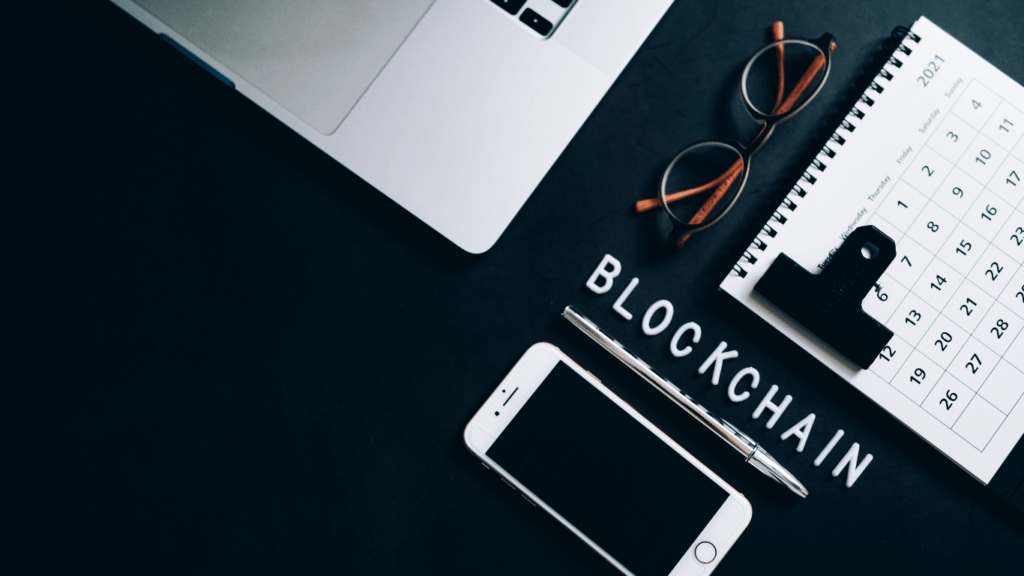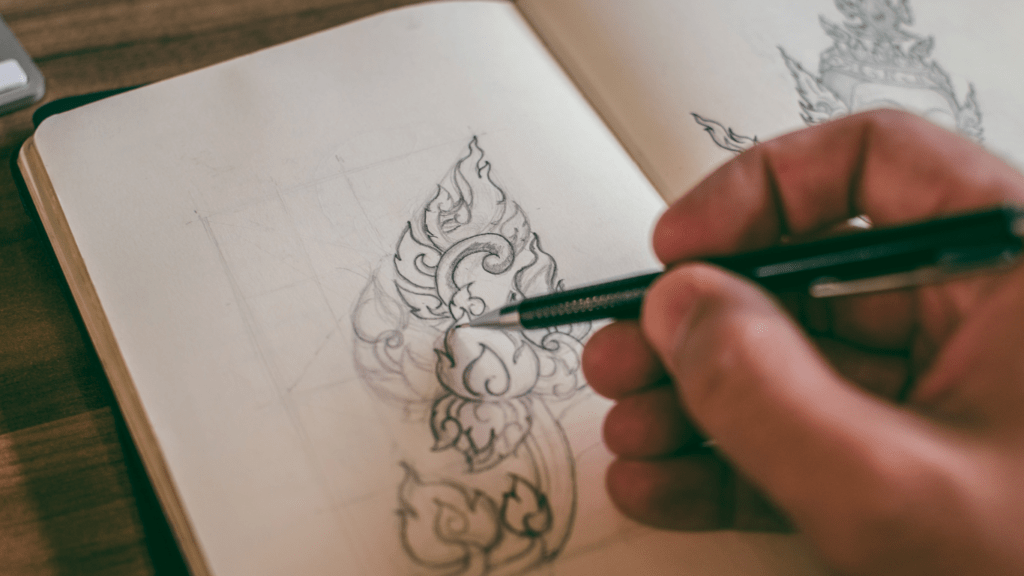As an avid digital artist, I’m always on the lookout for the latest updates and features in the world of digital art tools. In this fast-paced industry, staying informed about the top tools can make a significant difference in the quality and efficiency of your work. From innovative brushes to advanced editing capabilities, the evolution of digital art software is truly remarkable.
In this article, I’ll be diving into the recent updates and new features of the top digital art tools that are revolutionizing the way artists create. Whether you’re a seasoned professional or just starting on your digital art journey, knowing about the latest tools and their capabilities can inspire creativity and streamline your workflow. Join me as we explore the cutting-edge advancements in the world of digital art tools.
Overview of Top Digital Art Tools
Exploring the landscape of digital art tools is essential to optimize creativity and workflow. In this section, I’ll delve into the latest updates and new features of top digital art tools that are revolutionizing the way artists create. These advancements are paving the way for enhanced artistic expression and productivity in the digital art realm.
Adobe Creative Cloud
I’ve had the opportunity to explore the latest advancements in Adobe Creative Cloud, a powerhouse for digital artists. Let’s dive into the recent updates and new features in two key Adobe applications: Adobe Photoshop and Adobe Illustrator.
New Features of Adobe Photoshop
In the realm of digital art tools, Adobe Photoshop continues to innovate with its new features. The latest updates in Photoshop include enhanced cloud documents for seamless collaboration, neural filters for creative enhancements, and improved presets for a more efficient workflow. These additions not only streamline the creative process but also push the boundaries of artistic possibilities.
Updates in Adobe Illustrator
Adobe Illustrator, known for its vector graphics capabilities, has also introduced notable updates. The recent enhancements in Illustrator focus on improving precision and productivity. Features such as cloud documents for easy access across devices, Live Shapes for dynamic designs, and customizable toolbar options cater to the diverse needs of digital artists. With these updates, Adobe Illustrator remains a top choice for graphic designers and illustrators seeking cutting-edge tools.
Procreate
Procreate is a powerful digital art tool that continues to innovate and provide exciting features for artists. In the latest version, Procreate 5, there are several enhancements that further elevate the user experience and creative capabilities.
- Animation Assist: Procreate 5 introduces Animation Assist, a feature that allows artists to create stunning animations directly within the app. With customizable time-lapse settings and onion skinning, animators can bring their creations to life seamlessly.
- Brush Studio: The Brush Studio in Procreate 5 offers a new level of customization for brushes, giving artists more control over their tools. From adjusting the shape dynamics to modifying the grain of the brush, artists can fine-tune their brushes to suit their unique style.
- Color Dynamics: Adding depth and complexity to artwork is made easier with the Color Dynamics feature in Procreate 5. Artists can now create dynamic color effects by adjusting parameters such as hue, saturation, and brightness, opening up a world of creative possibilities.
- Text Support: In Procreate 5, artists can now incorporate text directly into their artwork with the Text Support feature. With customizable fonts, alignments, and spacing options, integrating text seamlessly into digital creations has never been easier.
- Clone Tool: The Clone Tool in Procreate 5 simplifies the process of replicating elements within an artwork. Artists can easily duplicate textures, patterns, or specific areas of their composition with precision and ease.
These enhanced features in Procreate 5 empower artists to unleash their creativity and explore new artistic horizons, making it a must-have tool for digital artists seeking to push the boundaries of their imagination.
Corel Painter
I’ve explored the latest updates and new features in Corel Painter, a renowned digital art software known for its realistic brushes and textures. The recent version of Corel Painter introduces enhanced brush performance, offering smoother strokes and more precise control over brush parameters. With these improvements, artists can create intricate details with ease, making their artwork more realistic and visually appealing.
In addition to brush enhancements, Corel Painter has also integrated innovative tools like symmetry painting, perspective guides, and mirror painting. These tools are designed to help artists streamline their workflow and achieve symmetrical and proportionate compositions effortlessly. By leveraging these new features, artists can save time and focus more on their creative process rather than technical aspects.
Furthermore, Corel Painter now provides expanded compatibility with the latest hardware and operating systems, ensuring a seamless experience for users across different devices. Whether working on a desktop computer or a tablet, artists can enjoy a consistent and optimized performance while using Corel Painter. This compatibility update reflects Corel’s commitment to keeping pace with technological advancements and meeting the evolving needs of digital artists.
Overall, the updates and new features in Corel Painter enhance the digital art creation process, offering a comprehensive set of tools and functionalities to inspire creativity and enable artists to bring their artistic visions to life effectively.
Other Noteworthy Digital Art Tools
Exploring further into the realm of digital art tools beyond Adobe Creative Cloud, Procreate 5, and Corel Painter, I discovered other remarkable tools that are reshaping the digital art landscape. These tools introduce unique features and functionalities that cater to different aspects of digital art creation, offering artists a diverse range of options to express their creativity.
- Clip Studio Paint: Known for its versatility and extensive features, Clip Studio Paint is a favorite among digital artists for its robust drawing and painting tools. With features like customizable brushes, vector layers, and 3D models for reference, Clip Studio Paint provides artists with comprehensive tools to bring their ideas to life.
- Affinity Designer: As a powerful vector graphics editor, Affinity Designer offers a comprehensive set of tools for creating stunning illustrations, icons, and UI designs. With a focus on precision and performance, Affinity Designer allows artists to work seamlessly across different projects while maintaining high-quality output.
- Krita: A free and open-source painting program, Krita has gained popularity for its advanced brush engines and intuitive user interface. Artists appreciate Krita for its customizable brushes, powerful blending modes, and support for both raster and vector graphics, making it a versatile tool for digital art creation.
- Autodesk SketchBook: With a minimalist interface and a wide array of brushes and tools, Autodesk SketchBook provides a simple yet powerful platform for digital drawing and painting. Artists can unleash their creativity with features like perspective guides, stroke stabilizers, and customizable brushes in Autodesk SketchBook.
- MediBang Paint: Offering a collaborative platform for artists, MediBang Paint stands out for its cloud storage integration and community features. Artists can create artwork on various devices and easily share their work with others using MediBang Paint’s social networking capabilities, fostering a vibrant creative community.
Exploring these other digital art tools alongside Adobe Creative Cloud, Procreate 5, and Corel Painter opens up a world of possibilities for artists to experiment, innovate, and refine their craft. Each tool brings a unique set of features and capabilities to the table, empowering artists to push the boundaries of their creativity and create captivating digital artworks.