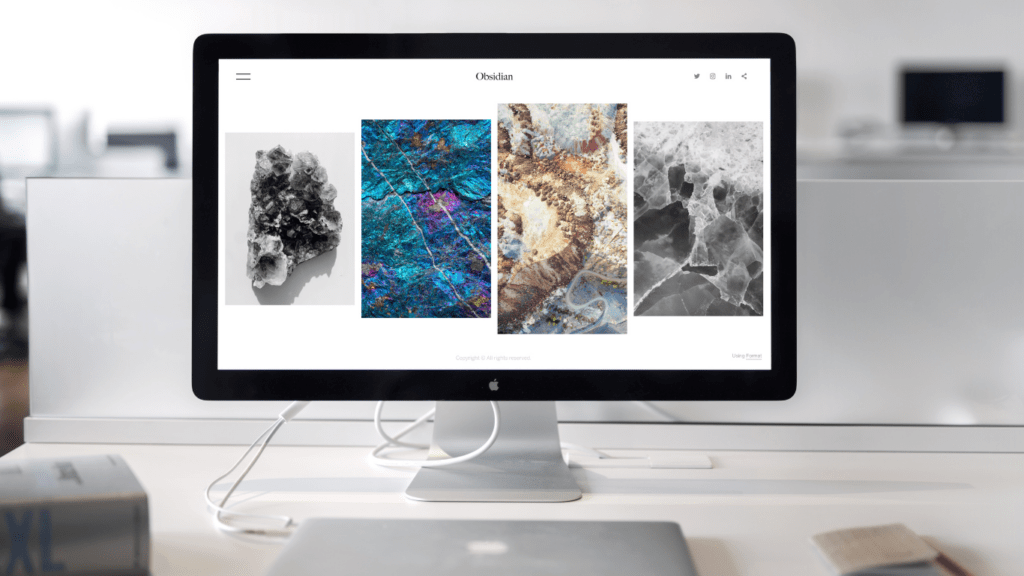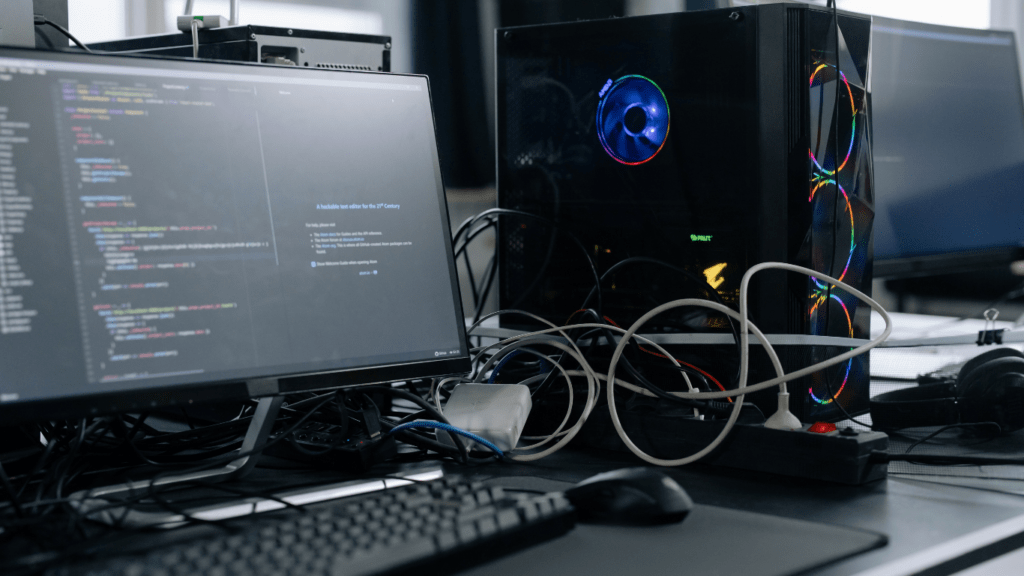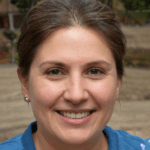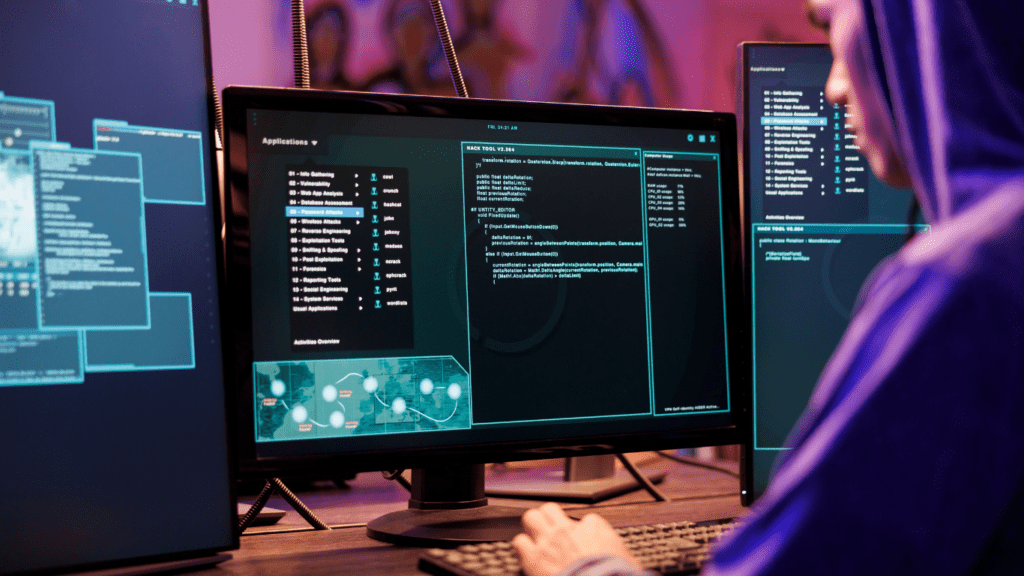As an artist, selecting the perfect monitor for your digital creations is crucial. The right monitor can enhance your workflow, elevate color accuracy, and bring your artwork to life like never before. In this guide, I’ll walk you through the key factors to consider when choosing a monitor for digital art, helping you make an informed decision that aligns with your creative needs.
From resolution and color accuracy to screen size and connectivity options, each aspect plays a vital role in ensuring your artwork is displayed as intended. With the myriad of choices available in the market, understanding the technical jargon can be overwhelming. Fear not, as I’ll simplify the process, empowering you to select a monitor that meets your artistic vision and budget requirements effortlessly.
Embark on this journey with me as we delve into the world of monitors, demystifying the selection process and equipping you with the knowledge to make a well-informed choice for your digital art endeavors.
Factors to Consider When Choosing a Monitor for Digital Art
Exploring the right monitor for your digital art endeavors can significantly impact your creative process. As an artist, I understand the importance of selecting the ideal monitor that aligns with your artistic vision and technical requirements. Here are essential factors to consider when choosing a monitor for digital art:
Resolution:
Opt for a monitor with high resolution, such as 4K, for sharper image details and clarity in your artwork. A higher resolution display allows you to see intricate elements of your creations with precision.
Color Accuracy:
Color accuracy is crucial for digital art as it ensures that the colors you see on the monitor match the colors in your artwork. Choose a monitor with excellent color reproduction and a wide color gamut to accurately represent your creations.
Screen Size and Aspect Ratio:
Consider the screen size and aspect ratio that best suit your workflow. A larger screen offers more workspace for your designs, while the aspect ratio determines how your artwork is displayed. Select a monitor size that enhances your productivity and comfort during long creative sessions.
Connectivity Options:
Evaluate the connectivity options available on the monitor. Ensure it has sufficient ports like HDMI, DisplayPort, and USB for seamless connections to your computer or other devices. Having versatile connectivity options enhances accessibility and compatibility with various devices.
By carefully considering these factors, you can choose a monitor that elevates your digital artistry, enhances your creative process, and brings your artistic vision to life with unparalleled clarity and precision.
Types of Monitors Ideal for Digital Art
When selecting a monitor for digital art creation, there are several types to consider. Each type offers unique features that cater to the needs of artists. Let’s explore some options that are ideal for digital art production.
IPS Monitors
I prefer IPS (In-Plane Switching) monitors for digital art due to their excellent color accuracy and wide viewing angles. These monitors ensure that the colors in my artwork are displayed accurately, making them ideal for tasks that require precise color reproduction, such as photo editing and graphic design. The wide viewing angles of IPS monitors allow me to see the colors on the screen consistently from different positions, ensuring that my work looks consistent no matter where I sit in relation to the monitor.
4K Monitors
4K monitors provide exceptional detail and clarity, making them perfect for digital art where every pixel matters. With a resolution of 3840×2160 pixels, 4K monitors offer four times the resolution of a Full HD monitor, allowing me to see intricate details in my artwork. The high pixel density of 4K monitors ensures that my designs are sharp and vibrant, enhancing the overall quality of my digital art pieces.
HDR Monitors
HDR (High Dynamic Range) monitors deliver enhanced brightness, contrast, and color accuracy, providing a more immersive viewing experience for digital art. The high contrast ratio of HDR monitors allows me to see the subtle variations in shades and shadows in my artwork, bringing out the depth and richness of colors. The increased brightness levels ensure that my artwork pops with vivid colors and highlights, adding an extra dimension to my creative work.
Calibration Tools for Digital Art Monitors
When it comes to ensuring the accurate display of colors and details in digital art, using calibration tools for your monitor is essential. Calibration tools help to fine-tune your monitor’s settings to achieve precise color reproduction, contrast levels, and brightness, ensuring that your digital artwork looks as intended.
One of the most commonly used calibration tools for digital art monitors is a colorimeter. A colorimeter is a device that measures the color and light emitted by your monitor, allowing you to create custom color profiles that meet industry standards like sRGB or Adobe RGB. By using a colorimeter, I can calibrate my monitor to display colors accurately, resulting in consistent color reproduction across different devices.
Another useful calibration tool for digital art monitors is a spectrophotometer. This advanced tool offers even more precise color measurements by analyzing the spectral content of light emitted from the monitor. By utilizing a spectrophotometer, I can ensure that my monitor displays colors faithfully and maintains color consistency throughout my digital art projects.
For professional digital artists, investing in a hardware calibration tool like a monitor calibration device can offer the highest level of accuracy and customization. These devices allow me to adjust color temperatures, gamma settings, and white points with pinpoint accuracy, resulting in unparalleled color precision for my digital artworks.
By utilizing calibration tools such as colorimeters, spectrophotometers, and monitor calibration devices, I can ensure that my digital art is presented with the utmost accuracy and fidelity, bringing my creative vision to life with vibrant colors and precise details.
Best Monitors for Digital Art
When considering the best monitors for digital art creation, I focus on specific types that excel in catering to the unique needs of artists. As an artist, my goal is to enhance my workflow, achieve exceptional color accuracy, and ensure high-quality artwork production. To achieve this, I recommend the following types of monitors that align with these requirements:
- IPS Monitors: These monitors are renowned for their excellent color accuracy and wide viewing angles, making them ideal for digital artists seeking precise color reproduction. With an IPS monitor, I can trust that the colors I see on screen closely match the original artwork, allowing me to make accurate editing decisions.
- 4K Monitors: For artists who prioritize detail and clarity in their work, 4K monitors offer unparalleled resolution that brings out every intricate detail in digital art. With a 4K monitor, I can immerse myself in the minute elements of my artwork, ensuring that every stroke is captured with utmost clarity.
- HDR Monitors: When it comes to creating digital art that pops with vibrant colors and rich contrasts, HDR monitors are the way to go. These monitors elevate the viewing experience by offering enhanced brightness, deeper contrasts, and superior color accuracy, ensuring that my artwork looks stunning and true to life.
By choosing the right monitor tailored to my artistic needs, I can elevate my digital art creation process and achieve results that resonate with my creative vision.