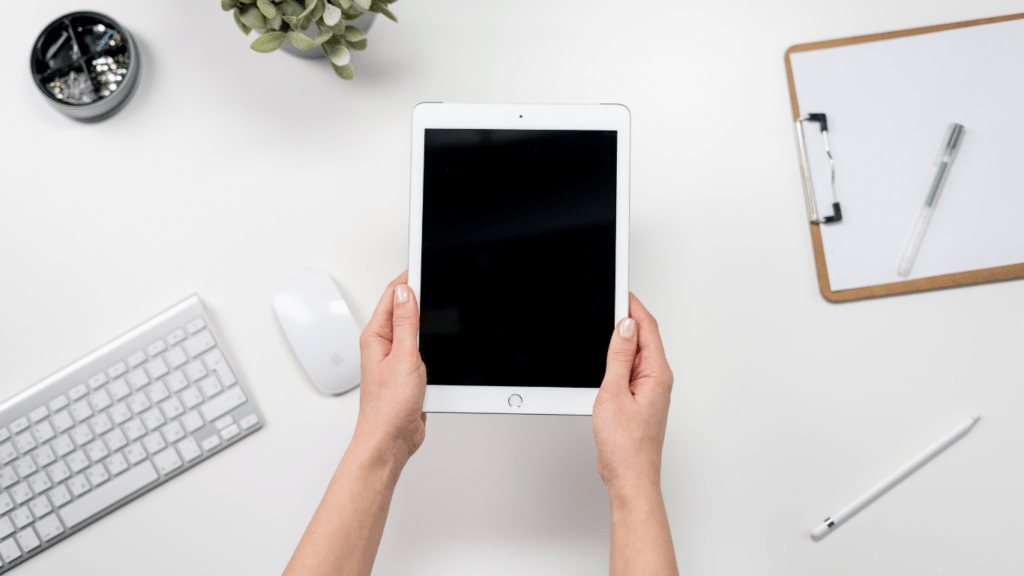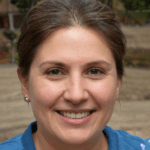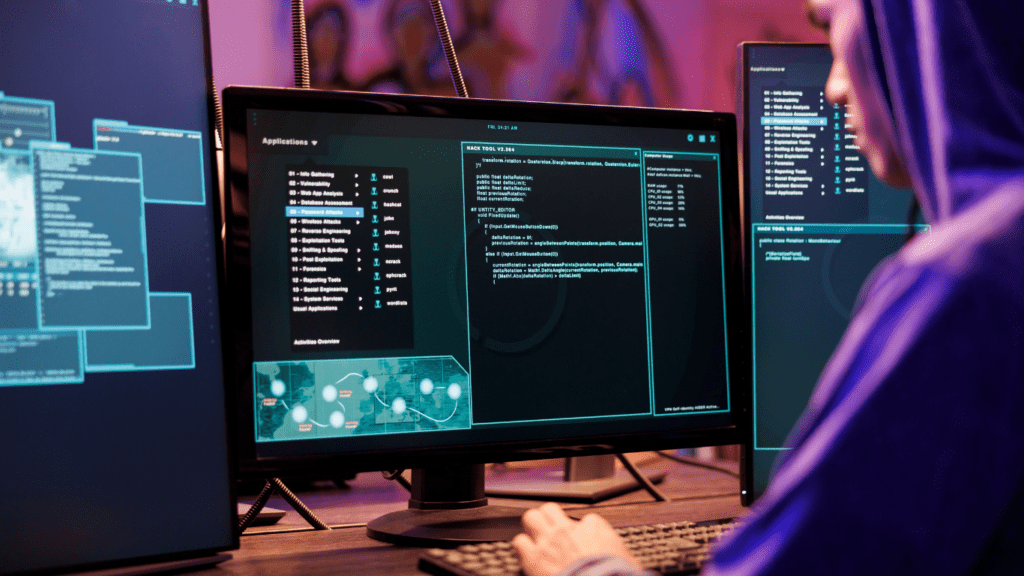As a digital artist, navigating the vast array of software options can be overwhelming. When it comes to choosing between industry giants like Photoshop and Clip Studio Paint, the decision can be even more daunting. In this article, I’ll dive into the key features and differences between these two powerhouse programs to help you determine which one aligns best with your creative needs.
Both Photoshop and Clip Studio Paint offer a plethora of tools for digital art creation, photo editing, and graphic design, but each has its unique strengths and weaknesses. By exploring factors such as interface usability, brush customization, and overall performance, we can uncover which software suits your artistic workflow and preferences. Whether you’re a seasoned professional or a budding creator, understanding the nuances of these programs is essential in selecting the right tool to bring your artistic visions to life.
User Interface
When it comes to user interface, both Photoshop and Clip Studio Paint offer intuitive layouts, but with some distinctions that cater to different preferences.
- Photoshop
In Photoshop, the user interface is known for its familiarity and extensive customization options. The layout is versatile, allowing users to arrange and group tools based on their workflow. The workspace can be adjusted to suit individual preferences, offering a high level of adaptability.
- Clip Studio Paint
On the other hand, Clip Studio Paint features a user-friendly interface designed specifically for illustrators and comic artists. The interface prioritizes drawing and painting tools, making them easily accessible for quick and efficient work. The layout is optimized for artistic workflows, providing a seamless experience for creating digital art.
Features
Photoshop
For digital artists looking for robust features, Photoshop offers a wide range of tools for editing and creating artwork. It boasts advanced capabilities for photo editing, graphic design, and digital painting.
Clip Studio Paint
In contrast, Clip Studio Paint focuses on providing specialized tools tailored for illustrators and comic artists. It offers a variety of brushes, vector layers, and comic panel tools to streamline the digital art creation process.
Tools
Photoshop
In Photoshop, I find a robust set of tools that cater to a wide range of digital art needs. From intricate brush customization options to versatile tool arrangement, this software offers extensive features for creating various types of digital artwork.
Clip Studio Paint
When it comes to Clip Studio Paint, I notice a focus on specialized tools tailored for illustrators and comic artists. This software provides specific tools such as brushes, vector layers, and comic panel tools that streamline the digital art creation process, making it ideal for those in the illustration and comic industry.
Cost
When considering the cost of Photoshop and Clip Studio Paint, it’s essential to recognize the differences in pricing models. Photoshop offers a subscription-based model, with options like the Photography plan that includes Photoshop and Lightroom, starting at $9.99 per month. On the other hand, Clip Studio Paint provides a one-time purchase option, with Clip Studio Paint Pro priced at $49.99 and Clip Studio Paint EX at $219. While Photoshop’s subscription may seem affordable on a monthly basis, the accumulated cost over time should be factored in when making a decision. Additionally, Clip Studio Paint’s one-time purchase can be a cost-effective solution for those looking for a long-term investment without recurring monthly fees.
For users who prefer a lower initial investment, Clip Studio Paint’s one-time purchase may be more appealing. However, individuals who value continuous updates and access to the latest features might find Photoshop’s subscription model more suitable. It’s crucial to assess your budget, usage frequency, and long-term software needs to determine which cost structure aligns best with your preferences and financial considerations.
Performance
When comparing Photoshop and Clip Studio Paint in terms of performance, both software options excel in different areas. Photoshop is known for its robust performance across a wide range of functionalities, making it a versatile choice for various digital art projects. On the other hand, Clip Studio Paint is highly optimized for specific tasks such as illustration and comic creation, providing artists with tools tailored to enhance their workflow efficiency.
In terms of processing speed, Photoshop’s performance can vary depending on the complexity of the project and the system’s specifications. With its extensive features and tools, Photoshop may require substantial system resources to run smoothly, especially when working on large-scale projects or high-resolution files. Conversely, Clip Studio Paint is designed to operate efficiently even on less powerful devices, offering a smooth and responsive user experience without compromising on performance.
When it comes to rendering capabilities, Photoshop shines in handling complex visual effects, photo editing, and graphic design tasks. Its extensive rendering options and customizable settings allow artists to achieve intricate details and high-quality results in their projects. On the other hand, Clip Studio Paint focuses on providing specialized rendering features tailored to the needs of illustrators and comic artists, ensuring optimal results for line art, coloring, and comic panel creation.
The performance comparison between Photoshop and Clip Studio Paint boils down to versatility versus specialization. While Photoshop offers a wide range of tools and functionalities suitable for diverse creative endeavors, Clip Studio Paint prioritizes performance optimization for specific artistic tasks like illustration and comic creation. Choosing the right software ultimately depends on the individual artist’s preferences, workflow requirements, and the specific demands of their digital art projects.