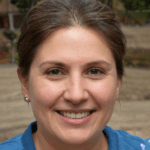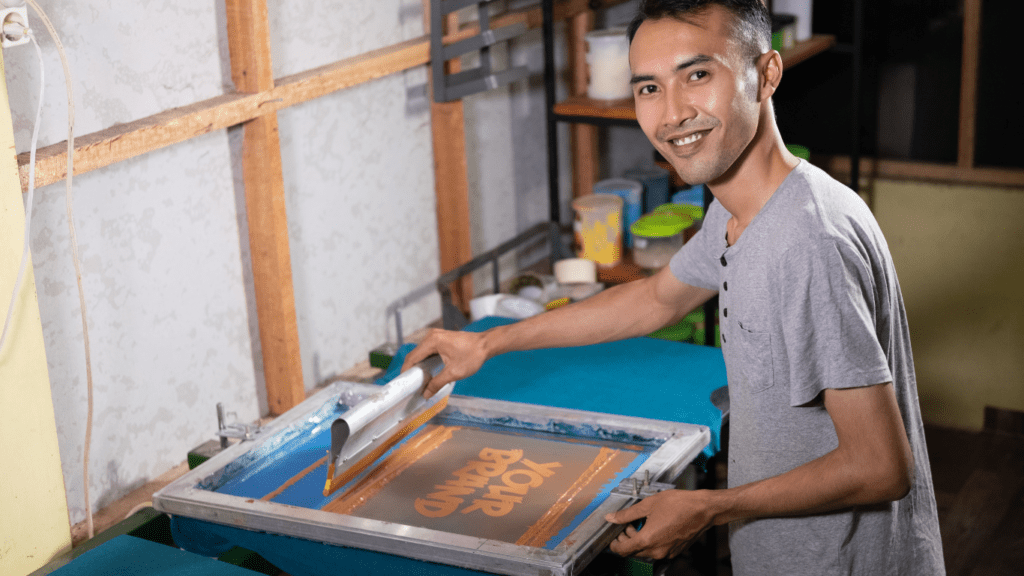Designing with accessibility in mind is not just a trend; it’s a crucial aspect of creating inclusive digital experiences. As a designer, I’ve learned that considering accessibility from the outset leads to better usability for all users. In this article, I’ll share practical tips and strategies to help you integrate accessibility seamlessly into your design process.
When we prioritize accessibility, we empower individuals of all abilities to navigate and interact with digital content effortlessly. From color contrast to screen reader compatibility, every design decision plays a significant role in ensuring a user-friendly experience. Join me as I explore the importance of accessibility in design and provide insights on how you can make your projects more inclusive and impactful.
Understanding Accessibility in Design
As I delve into the realm of design, understanding accessibility is paramount. It’s essential to consider the diverse needs of users to create inclusive digital experiences. Ensuring accessibility in design not only enhances usability but also empowers individuals of all abilities to engage with digital content effortlessly. By integrating accessibility features such as color contrast and screen reader compatibility, designers can significantly impact the user experience, making it more user-friendly and inclusive. In this section, I’ll elaborate on the importance of considering accessibility in design and provide insights into creating designs that are truly inclusive and impactful.
- Best Practices for Accessible Design
When designing with accessibility in mind, prioritizing user experience is crucial. Ensuring that all users, regardless of abilities, can navigate and interact with digital content effortlessly is a fundamental aspect of inclusive design. By prioritizing user experience, designers can create interfaces that are intuitive, easy to use, and accessible to a diverse audience.
When incorporating assistive technologies, it’s essential to consider the various tools and devices that users with disabilities rely on to access digital content. Designing with compatibility for screen readers, keyboard navigation, and alternative input methods in mind can significantly enhance the accessibility of a website or app. By embracing assistive technologies in the design process, designers can make their products more inclusive and user-friendly for individuals with a wide range of abilities and needs.
- Importance of Color, Contrast, and Typography
In designing for accessibility, it’s crucial to pay attention to elements like color, contrast, and typography. These design aspects play a significant role in ensuring that digital content is accessible to all users, including those with visual impairments.
When I consider color in my designs, I focus on creating a color palette that is not only visually appealing but also provides enough contrast for readability. Using tools to check color contrast ratios is essential to ensure that text is easily readable against the background. This practice is particularly helpful for users with color vision deficiencies.
Typography choices are also key in accessible design. I make sure to select fonts that are clear and easy to read, especially in various sizes and weights. Additionally, I pay attention to text spacing and line height to improve readability for all users, including those with dyslexia or other reading impairments.
By incorporating these considerations into my design process, I ensure that my digital products are inclusive and user-friendly for everyone, regardless of their abilities. Ultimately, embracing accessibility features like optimized color contrast, clear typography, and thoughtful design choices leads to a more inclusive digital experience for all users.
Testing and Optimizing for Accessibility
In ensuring accessibility in design, it’s crucial to conduct thorough testing and optimization to guarantee a seamless user experience for all individuals. By conducting accessibility tests and optimizing design elements, I can address any potential barriers to usability and ensure inclusivity.
Testing for accessibility involves conducting various assessments, such as color contrast checks, screen reader compatibility tests, and keyboard navigation inspections. Through these evaluations, I can identify and rectify any accessibility issues present in the design, ensuring that all users can interact with the digital content effectively.
Optimizing for accessibility involves making necessary adjustments based on the test results. I’ll fine-tune color combinations to improve readability, adjust font sizes and styles for enhanced legibility, and optimize interactive elements for keyboard navigation. These optimizations play a vital role in creating a design that is accessible to users with diverse needs.
By prioritizing testing and optimization for accessibility, I can ensure that my designs are inclusive, user-friendly, and provide a positive digital experience for all individuals.