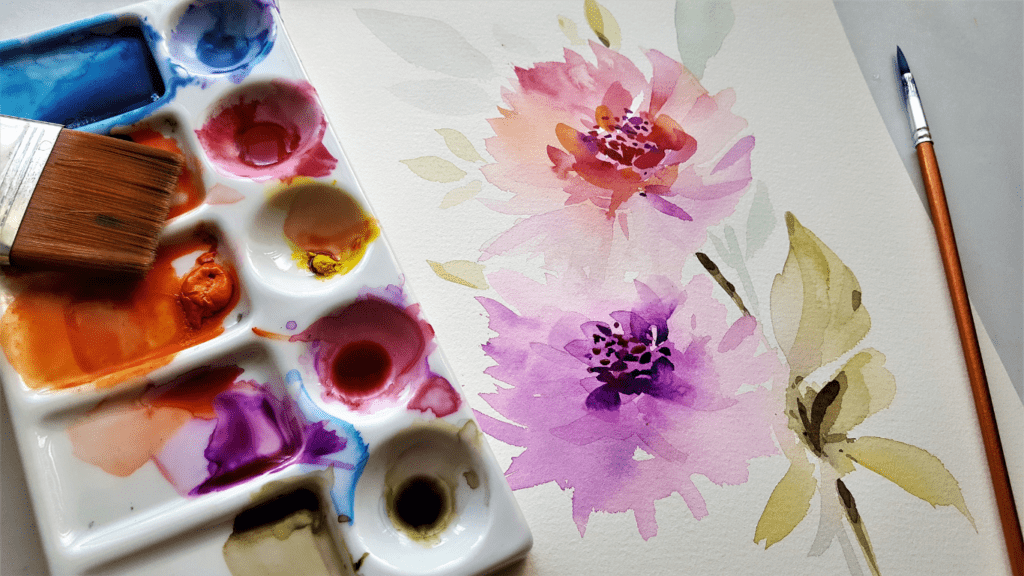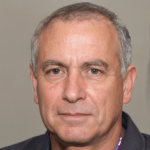Embracing the digital canvas offers endless possibilities for artists seeking to master the art of creating texture through brushwork. In my exploration of this captivating realm, I’ve uncovered valuable tips that can elevate your digital creations to new heights.
With the right techniques and tools at your disposal, you can breathe life into your artwork, infusing it with depth and dimension. From understanding the nuances of brush settings to harnessing the power of layering, each stroke plays a crucial role in shaping the texture of your masterpiece.
Join me as I delve into the intricacies of digital brushwork, unraveling the secrets behind capturing the tactile essence of different surfaces. Let’s embark on a journey where pixels transform into tactile sensations, enriching your artistic expression in ways you never thought possible.
Exploring the Digital Brushwork Technique
Digging deeper into the digital brushwork technique, I focus on refining the textures within artworks to add depth and dimension. Mastering this art form involves a keen understanding of brush settings, the strategic use of layering, and the ability to simulate the tactile feel of different surfaces digitally.
Understanding Texture in Digital Art
Texture in digital art plays a pivotal role in bringing life and depth to creations. Mastering texture techniques is essential to evoke a sense of realism and visual interest in artwork. By judiciously utilizing texture, artists can enhance the overall quality and impact of their pieces.
Importance of Texture in Artwork
Texture is a fundamental element in artwork that adds richness and complexity to digital creations. It allows artists to convey tactile qualities and visual depth, making the artwork more engaging and visually arresting. By incorporating textures effectively, artists can create mood, evoke emotions, and establish a sense of realism in their pieces. Understanding how to manipulate and apply texture is crucial in elevating the overall aesthetic appeal of digital art.
Types of Textures in Digital Brushwork
In digital brushwork, various textures can be utilized to achieve different visual effects and convey specific sensations. Some common types of textures include:
- Rough Texture: Rough textures simulate surfaces with uneven or coarse characteristics, adding a sense of ruggedness or age to artwork.
- Smooth Texture: Smooth textures create a sleek and polished surface, often used to depict modern or pristine elements in digital art.
- Soft Texture: Soft textures evoke a gentle and delicate feel, ideal for portraying organic forms or creating a soothing ambiance in artwork.
- Granular Texture: Granular textures contain fine particles, mimicking grainy surfaces or adding subtle details to digital compositions.
Understanding the diverse types of textures available in digital brushwork enables artists to choose the most appropriate texture for their artistic vision and effectively convey the desired mood and atmosphere in their creations.
Tips for Creating Textured Digital Brushwork
Choosing the Right Brushes
When selecting brushes for textured digital brushwork, I opt for brushes with diverse textures that align with the desired artistic outcome. I consider brushes that simulate traditional mediums like charcoal or watercolor to add depth and richness to my digital art. Using a variety of brushes allows me to experiment with different textures and create visually captivating pieces.
Enhancing Texture through Layering and Blending
Layering and blending are essential techniques in digital art to enhance texture and depth in artwork. By strategically combining layers and blending colors, artists can achieve intricate textures that add richness and realism to their creations.
Experiment with Layering Techniques:
Overlaying Layers: Overlaying different textures and colors can create complex and unique visual effects. By adjusting the opacity of layers, I can control the intensity of textures and achieve the desired look. For instance, blending a rough texture layer with a smooth one can simulate a mixed-media effect, adding visual interest to the artwork.
Stacking Layers: Stacking multiple layers with varying textures allows me to build up depth and dimension in the artwork. I can start with broad strokes of base textures and gradually add detail with smaller brushes on separate layers. This technique helps in creating a sense of depth by emphasizing different textures in the foreground and background of the piece.
Master the Art of Blending:
Custom Brush Settings: Adjusting brush settings such as opacity, flow, and blending modes is crucial for achieving seamless blending effects. By using soft brushes with low opacity and flow, I can blend colors smoothly to create gradual transitions between different textures. Experimenting with brushes’ blending modes like “multiply” or “overlay” can produce diverse blending results, enhancing the overall texture and depth of the artwork.
Color Harmonization: Paying attention to color harmonization while blending is key to creating cohesive texture variations. I can blend complementary or analogous colors to unify textures and create a harmonious visual composition. Consistent blending techniques across layers ensure that textures merge organically, resulting in a balanced and visually appealing artwork.
By combining layering techniques with skillful blending, I can elevate the texture of my digital brushwork and bring my artwork to life with intricate details and depth. Experimenting with different layer effects and blending modes allows me to create visually captivating pieces that resonate with viewers.