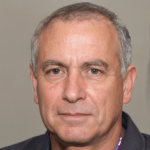As a digital artist, I’m always on the lookout for the best free tools that can elevate my creations. In a world where technology continues to shape the way we express ourselves creatively, having access to top-notch digital art tools can make all the difference. Whether you’re a seasoned pro or just starting on your artistic journey, the right tools can unlock a world of possibilities.
In this article, I’ll share a curated list of the best free digital art tools that you should definitely give a try. From powerful graphic design software to versatile drawing apps, these tools cater to a wide range of artistic styles and preferences. Get ready to explore a world where creativity knows no bounds with these essential digital art tools at your fingertips.
Overview of Digital Art Tools
Exploring the world of digital art is an exciting journey filled with endless possibilities. As an artist, I know the importance of having access to the right tools to bring my creative visions to life. In today’s technology-driven era, using top-notch digital art tools is essential for elevating your artwork to new heights.
Whether you’re a seasoned professional or just starting on your artistic path, choosing the best free digital art tools can make a significant difference in your creative process. These tools not only enhance your skills but also open up a world of creative opportunities, allowing you to experiment with different styles and techniques without financial constraints.
In the following sections, I’ll delve into a curated list of the best free digital art tools that cater to a wide range of artistic styles and preferences. Join me as we explore the limitless potential of these essential tools and unlock your creativity in ways you never thought possible.
Criteria for Evaluating Free Digital Art Tools
When evaluating free digital art tools, the user interface and user experience play a crucial role. A clean and intuitive interface enhances productivity and creativity. Ensuring that the tool’s features are easily accessible and well-organized is essential.
Moving on to the features and capabilities of free digital art tools, it’s important to consider a wide range of functionalities. Tools that offer diverse brushes, layers, filters, and effects provide artists with the flexibility to explore and experiment with different artistic styles. Additionally, features like pressure sensitivity, customizable brush settings, and compatibility with various file formats can significantly impact the versatility and quality of the artwork created.
Top Free Digital Art Tools in the Market
Tool 1: Krita
Krita is a powerful digital art tool offering an extensive range of brushes, including pencils, markers, and airbrushes. With support for both raster and vector graphics, Krita allows artists to create intricate designs with ease.
Tool 2: GIMP
GIMP, known for its versatility, provides artists with a wide array of tools for image manipulation and graphic design. From retouching photos to creating original artwork, GIMP’s customizable interface and numerous plugins make it a go-to choice for many artists.
Tool 3: FireAlpaca
FireAlpaca is a user-friendly digital art tool that offers essential features like layers, filters, and perspective tools. Its simple interface and convenient functionalities make it ideal for artists looking to explore different techniques and styles in their artwork.
Pros and Cons of Using Free Digital Art Tools
As an artist, I’ve found that utilizing free digital art tools comes with its own set of advantages and disadvantages. Below are the key pros and cons to consider when using these tools for your artistic endeavors:
Pros
- Cost-Effective: Free digital art tools provide a budget-friendly option for artists who may not have the resources to invest in expensive software.
- Accessibility: These tools are readily available for download online, making them easily accessible to artists worldwide.
- Community Support: Many free digital art tools have active online communities where artists can share tips, tricks, and tutorials, fostering a supportive environment for creativity.
- Experimentation: With free tools, artists can explore different techniques, styles, and features without the financial commitment, allowing for greater experimentation in their artwork.
- Learning Opportunities: Using free digital art tools can be a great way for beginners to learn the basics of digital art creation without feeling overwhelmed by advanced features.
- Limited Features: Free tools may have limitations in terms of advanced features and functionalities compared to premium software, impacting the depth and complexity of artworks that can be created.
- Quality Concerns: Some free digital art tools may lack the level of refinement and professional quality found in paid software, which can affect the final output of artwork.
- Technical Support: Free tools may have limited technical support compared to paid versions, potentially leading to longer response times for troubleshooting issues.
- Compatibility Issues: There might be compatibility issues with certain file formats or operating systems when using free digital art tools, which can hinder workflow efficiency.
- Ad-Supported: Some free tools are ad-supported, leading to interruptions during the creative process and potentially affecting the overall user experience.
In weighing the pros and cons of using free digital art tools, artists can make informed decisions based on their individual needs, resources, and creative goals.