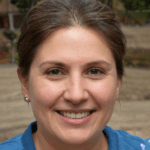Embarking on the journey of creating digital portraits opens up a world of artistic possibilities. With each stroke of the digital brush, a unique piece of art comes to life on the canvas of pixels. In this guide, I’ll walk you through the step-by-step process of crafting captivating digital portraits that capture the essence of your subject with precision and creativity.
From selecting the right digital tools to mastering techniques like shading and highlighting, creating digital portraits is a blend of technical skill and artistic vision. Whether you’re a seasoned digital artist looking to refine your craft or a beginner eager to dive into the world of digital art, this guide will equip you with the knowledge and skills needed to bring your digital portraits to life. Let’s unlock the secrets behind transforming a blank digital canvas into a masterpiece that mesmerizes viewers and evokes emotions.
Understanding Digital Portraits
Entering the realm of digital portraits opens up a world of boundless creative possibilities. As an artist, I delve into the nuances of digital portraiture, where each brushstroke and detail contribute to the creation of a captivating artwork. Understanding the essence of digital portraits is fundamental to unlocking their full potential.
Digital portraits are visual representations created using digital tools and software, allowing artists like me to bring imagination to life on a digital canvas. Unlike traditional portraits, digital portraits offer versatility and flexibility in terms of editing, refining, and experimenting with various artistic styles effortlessly.
Mastering digital portraits involves honing skills in composition, color theory, and digital techniques to convey emotions and expressions effectively. By embracing digital tools, I can harness the power of layers, blending modes, and digital brushes to enhance the depth and realism of my portraits.
Through the integration of traditional art principles with modern digital technology, I can breathe life into my creations, crafting portraits that resonate with viewers on a profound level. Embracing the fusion of artistry and technology, I immerse myself in the world of digital portraits, where each stroke tells a story and each pixel conveys emotions.
Essential Tools for Digital Portrait Creation
When it comes to creating compelling digital portraits, having the right tools is essential. Below are the key elements you need to kickstart your digital portrait journey:
- Software for Digital Art
For digital portrait creation, using the right software is crucial. Programs like Adobe Photoshop, Corel Painter, and Procreate are popular among artists for their versatile features and extensive toolsets. These software options provide a wide range of brushes, layers, and editing capabilities that are ideal for creating detailed and realistic digital portraits. - Hardware Requirements
In addition to software, having the appropriate hardware is vital for producing high-quality digital portraits. A graphics tablet, such as those from Wacom or Huion, offers precision and control when working on digital art. Pairing a graphics tablet with a stylus pen allows for smooth strokes and detailed work, akin to traditional drawing and painting techniques.
Investing in a high-resolution monitor with color accuracy is also crucial for digital portrait creation. This ensures that the colors in your artwork appear as intended and helps you make informed decisions when editing and refining your portraits.
By using the right software and hardware, artists can elevate their digital portrait creations, bringing their artistic vision to life with precision and detail.
Step-by-Step Process for Creating Digital Portraits
Creating captivating digital portraits involves a meticulous process that combines technical expertise and artistic insight. Let’s delve into the step-by-step guide for crafting stunning digital artworks.
Selecting a Photo Reference
When starting a digital portrait, I always begin by selecting a high-quality photo reference. It’s crucial to choose a clear image with good lighting and distinct features to serve as a solid foundation for your artwork.
Sketching the Initial Design
After choosing the photo reference, I move on to sketching the initial design on my digital canvas. I use light strokes to outline the basic structure of the portrait, focusing on capturing the proportions and features accurately before diving into details.
Refining Details and Adding Colors
Once the initial sketch is complete, I gradually refine the details of the portrait, paying close attention to subtle nuances such as facial expressions, hair texture, and clothing folds. I then start adding colors and shading to bring depth and dimension to the artwork, carefully blending tones to achieve a realistic and lifelike appearance.
Tips for Enhancing Digital Portraits
As I refine digital portraits, the following tips boost the quality of my artwork:
Master the Use of Layers:
Utilize layers in digital art to maintain flexibility in editing.
By organizing elements on separate layers, adjustments are easier and mistakes less permanent.
Experiment with Blending Modes:
Try out different blending modes to achieve unique color effects.
Overlay, Multiply, and Screen are popular blending modes that can enhance the overall look of the portrait.
Refine Details with Brushes:
Select appropriate brushes to add intricate details and textures.
Use a variety of brushes for different effects such as soft blending, detailed textures, or sharp lines.
Utilize Adjustment Layers:
Adjust colors, contrast, and tones non-destructively with adjustment layers.
Experiment with hue/saturation, levels, and curves to fine-tune the overall look of the portrait.
Pay Attention to Lighting:
Understand light sources to create realistic shadows and highlights.
Adding light and shadow convincingly can give depth and dimension to the digital portrait.
Practice Regularly:
The more I practice, the more refined my digital portraits become.
Consistent practice hones skills in shading, coloring, and creating realistic features.
By incorporating these tips into my workflow, I enhance the quality and appeal of my digital portraits, making them visually engaging and captivating..