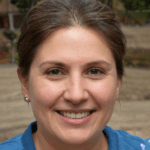As a digital artist, I’m always on the lookout for tools that can enhance my creative process. Krita, an open-source painting program, has been making waves in the digital art community. In this comprehensive review, I’ll delve into the features, functionality, and overall user experience of Krita to help you decide if it’s the right tool for your artistic endeavors.
From its intuitive interface to a wide range of brushes and customizable tools, Krita offers a versatile platform for artists of all levels. Whether you’re a beginner looking to explore digital art or a seasoned professional seeking advanced capabilities, Krita has something to offer. Join me as I navigate through the intricacies of this powerful software and uncover what sets it apart in the world of digital art creation.
Overview of Krita
Exploring Krita, an open-source digital painting program, reveals a versatile tool suitable for artists at all skill levels. Its intuitive interface, expansive brush selection, and customizable features contribute to a seamless user experience. Krita caters to the needs of beginners venturing into digital art as well as experienced professionals looking for advanced creative capabilities.
User Interface and Features
When exploring Krita, I found its user interface to be highly intuitive, catering to artists of all levels. Let’s delve into the key features of Krita that make it a valuable tool for digital art creation.
Customizable Workspace
In Krita, I appreciated the ability to tailor the workspace to my preferences. The software allows me to arrange panels, toolbars, and shortcuts to create a personalized workspace that enhances my workflow efficiency. Whether I’m focusing on sketching, coloring, or adding final touches, customizing the workspace in Krita ensures a seamless and productive digital art experience.
Brush Engines
One aspect of Krita that stood out to me was its diverse range of brush engines. With over 100 pre-installed brushes and the option to create custom brushes, I had the flexibility to experiment with various textures, strokes, and effects. The brush engines in Krita replicate traditional art mediums authentically, empowering me to unleash my creativity and achieve the desired artistic results.
Layer Management
In Krita, managing layers is simplified and efficient. The software offers a comprehensive set of layer functionalities, including blending modes, opacity adjustments, and layer styles. I found organizing, editing, and manipulating layers in Krita to be seamless, allowing me to work with multiple elements of my digital artwork with precision and ease. The layer management system in Krita contributes to a smooth workflow and enables me to create complex and layered compositions effortlessly.
Performance and Stability
Exploring Krita has been a fascinating journey, delving into its performance and stability aspects. Krita’s efficiency in handling large canvas sizes, intricate brush strokes, and real-time rendering has truly impressed me. The software’s stability shines through even during intensive creative sessions, ensuring a smooth and uninterrupted workflow.
In my experience, Krita’s performance remains robust when dealing with complex layer compositions and resource-intensive tasks. Whether I’m blending colors seamlessly or applying intricate texture overlays, Krita’s responsiveness is commendable. The software’s ability to maintain stable performance across different operating systems adds to its reliability.
Moreover, Krita’s stability is evident in its frequent updates and community-driven development, addressing bugs promptly and enhancing overall performance. The software’s consistent reliability instills confidence in users, especially when working on time-sensitive projects. With minimal crashes or unexpected shutdowns, Krita proves to be a dependable companion for digital artists.
Krita’s stellar performance and unwavering stability make it a standout choice for artists seeking a versatile and reliable digital painting tool. With its optimal performance capabilities and steadfast stability, Krita sets a high standard in the realm of open-source software for creative endeavors.
Advanced Tools and Capabilities
Exploring Krita’s advanced tools and capabilities reveals a plethora of features designed to elevate the digital art creation process. With a focus on enhancing efficiency and creativity, Krita incorporates advanced functionalities that cater to the needs of experienced artists and enthusiasts alike.
- Customizable Brush Engines: Krita boasts an array of customizable brush engines that allow users to fine-tune brush settings to achieve their desired strokes. Artists can adjust parameters such as size, opacity, flow, and texture to create unique brush presets tailored to their artistic style.
- Vector Tools for Precision: The inclusion of vector tools in Krita empowers artists to work with precision and accuracy. From creating smooth lines to intricate shapes, the vector tools expand the possibilities for digital illustration and design within the software.
- Symmetry and Mirror Tools: Krita offers symmetry and mirror tools that enable artists to effortlessly create symmetrical designs and patterns. With the ability to mirror brush strokes and shapes in real-time, artists can achieve balance and harmony in their compositions.
- Animation Capabilities: Beyond static artwork, Krita provides robust animation capabilities, allowing users to bring their creations to life. With features for timeline management, keyframe animation, and onion skinning, artists can explore the world of digital animation within the familiar interface of Krita.
- Wrap-around Mode for Seamless Textures: The wrap-around mode in Krita simplifies the creation of seamless textures and patterns by seamlessly tiling the canvas edges. This feature streamlines the workflow for digital artists working on projects that require repeated or continuous patterns.
- HDR Support for Vibrant Colors: Krita’s HDR support enables artists to work with a wide range of vibrant colors and achieve high dynamic range in their artworks. By harnessing the power of HDR, artists can create visually stunning compositions with enhanced color depth and realism.
- Resource Management and Brush Stabilizers: Krita prioritizes resource management by offering tools like brush stabilizers to enhance precision and control over brush strokes. With features that optimize performance and stability, artists can focus on their creativity without being hindered by technical limitations.
By tapping into Krita’s advanced tools and capabilities, artists can elevate their digital artistry to new heights, unleashing their full creative potential with a tool that prioritizes innovation and user experience.